Microsoft’s big event was organized 24th of June 2021. This event started at 8:30 pm Indian time. In this event, the company introduced the new operating system Windows 11. Many new features have been given in Windows 11.
- Vibration with Windows 11 has given a fresh look to this operating system. New themes have been found, there are new features as well as after this update the graphics will be of a new type. The taskbar has been completely redesigned and the icons have been centered. New features have been given for file management. Windows Hello has also been given a new look and the Start menu has also changed.
- Start menu is different from before and icons will be found, tiles have been removed. Recommended section has been added. There will be a separate option for recent files. Connectivity with the phone has become excellent and you can complete the work of the phone directly in the computer. There are new features for multi tasking.
- Snap Layout – It is designed for multi tasking. Multiple Windows can be run simultaneously on one screen. The company has said that such a feature is not given in other operating systems. Snapgroup – Here you will find a collection of apps and you can access it directly from the taskbar. These features will be great for task switching. Because sometimes you have to start the task again.
- Connecting one computer to another PC is made easy. With the dock and un-dock feature, pro users will get a high quality experience. The Microsoft Edge browser has also been changed. You can do multitasking here too in a single click. With Windows 11, you can give different wallpapers to each desktop. For example, if you do different things, you can setup different desktops in the same computer.
- Microsoft Team integration has been given in Windows 11. That is, this feature will be available with every Windows 11. If you are on any platform, then using Teams through Windows 11, you can interact with each other by connecting to virtually any device.
Widgets feature has been given in Windows 11. You can personalize it. The company has said that Artificial Intelligence has been used in it. However, this feature was given as a trial with the last Windows 10 update, which works fast. From weather to other important widgets are shown here. - Gesture and Stack feature has been improved in Windows 11 to use without keyboard. So that it is easy to use the computer without the touch of the keyboard. Haptic support has been provided to use the stylus so that you can work with the direct stylus on the touch screen.
- Movies and series will also be available on the Windows 11 store. You can rent or buy movies here directly. The store has been revamped and the apps have been integrated in a better way. Windows 11 has also been specially designed for gaming. The company has said that this operating system will give the best gaming experience.
- The company has said that Windows 11 is the future of gaming. Auto HDR feature has been given which will update auto light in gaming so that there can be better visibility. Users will get the next level experience in gaming with HDR. For this the player and developer will not have to do anything. The company has said that due to the direct storage feature, games will load faster in Windows 11. Due to less load time, gaming will start immediately.
- Game Pass subscription is provided through Xbox app in Windows 11. The company has said that the Game Pass library will not have to pay much money, but there will be enough gaming variety and new games will be uploaded every month.
- Support for Android apps will be available in Windows 11. For this, Amazon App Store will be available in Windows 11 where users can download apps. After getting Android Apps Support, users will be able to download such apps in Windows 11 which runs in Android. Although there will be no Google Play Store here and at present, limited apps will be supported here.
- A new type of touch keyboard has been given and there are also different themes here. To make typing easier, voice typing feature has also been given like Android. Many features like Android’s keyboard apps have also been given in it. Widgets can be made full screen and can also be resized accordingly. Here you will get the news feed according to you. Where you will get different types of news from around the world which will be based on your interest.

![Buddha Purnima 2025 [TKB INDIA]](https://topknowledgebox.com/iphaphoo/2025/05/12052025-150x150.jpg)
![YouTube is about to turn 20, the company announced many big features [TKB Tech]](https://topknowledgebox.com/iphaphoo/2025/04/28042025-150x150.jpg)
![Basant Panchami 2025: Know the correct date and auspicious time [TKB INDIA]](https://topknowledgebox.com/iphaphoo/2025/01/31012025-150x150.jpg)

![Amazing feature of WhatsApp, you will be able to reply without listening to the voice message[TKB Tech]](https://topknowledgebox.com/iphaphoo/2024/11/24112024-150x150.jpg)

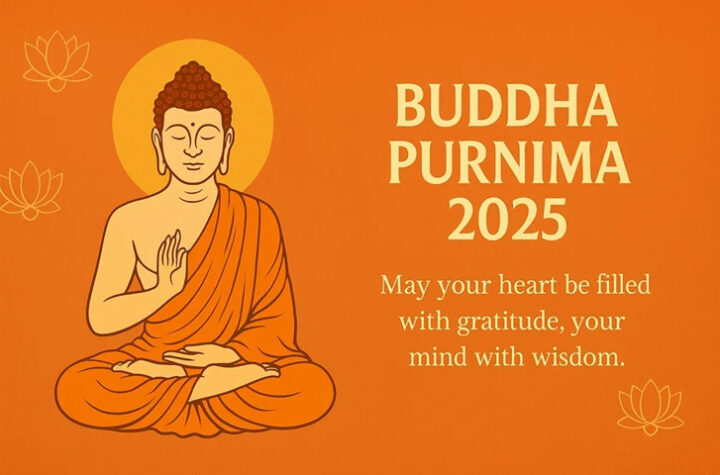



More Stories
YouTube is about to turn 20, the company announced many big features [TKB Tech]
Amazing feature of WhatsApp, you will be able to reply without listening to the voice message[TKB Tech]
Twitter became X, name and logo change [TKB Tech]