You must have heard the name of Truecaller or must be using this app too. With this, when a call is received from an unknown number, its contact details are known. For this, this app also crowdsources the contact details of the users from third party.
Due to that reason even if you have never used Truecaller, your name can still be in its database. Sometimes we want to remove our name from its database. But now no need to wait because Truecaller giving you its data removing option.
Here by following the complete process of removing you can remove the name from Truecaller’s database. Before proceeding, let us tell you that if you use its app then you cannot delete your name from its database. For this, first you have to deactivate your Truecaller account.
To deactivate the account, you must first open the Truecaller account on Android or iPhone. After this you have to go to Settings and go to About.
Here you have to click on Deactivate Account. After the account is deactivated, you will have to open the Truecaller unlist page (https://www.truecaller.com/unlisting) for further process. Here you have to enter the phone number in the format of country code like +1XXXXXXXX.
After this you have to click on the option of I’m not a robot. Then you have to click on the option of unlisted phone number tomorrow. Truecaller claims that it may take up to 24 hours to delete the phone number after receiving an unlisted request. That’s done, after 24 hours your Truecaller details will be removed from the database, and if anyone dialed your number, no one going to see your details.

![Buddha Purnima 2025 [TKB INDIA]](https://topknowledgebox.com/iphaphoo/2025/05/12052025-150x150.jpg)
![YouTube is about to turn 20, the company announced many big features [TKB Tech]](https://topknowledgebox.com/iphaphoo/2025/04/28042025-150x150.jpg)
![Basant Panchami 2025: Know the correct date and auspicious time [TKB INDIA]](https://topknowledgebox.com/iphaphoo/2025/01/31012025-150x150.jpg)

![Amazing feature of WhatsApp, you will be able to reply without listening to the voice message[TKB Tech]](https://topknowledgebox.com/iphaphoo/2024/11/24112024-150x150.jpg)

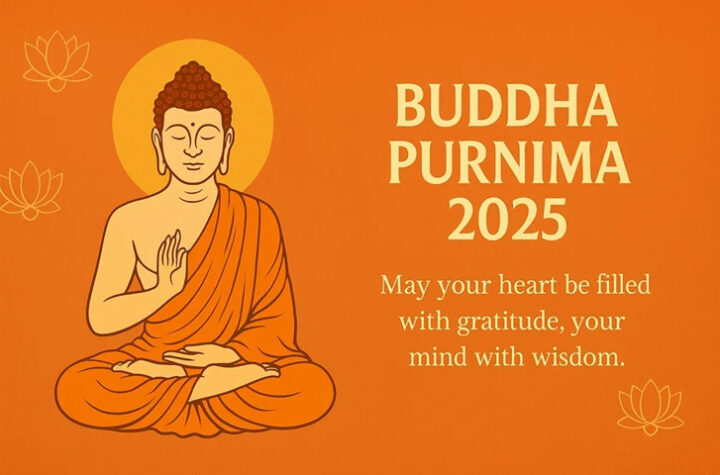



More Stories
YouTube is about to turn 20, the company announced many big features [TKB Tech]
Amazing feature of WhatsApp, you will be able to reply without listening to the voice message[TKB Tech]
Twitter became X, name and logo change [TKB Tech]