To make a gradient in Microsoft Paint, follow these steps:
1. Open MS Paint. Draw a diagonal line across the page using the line tool as shown in the image below.

2. From the menu section with paint bucket fill one side of the diagonal with any color.

3. Now for the next steps Click on “Resize” and uncheck the aspect ratio checkbox. And now change the horizontal value to 1. click “OK.”

4. Now for the next step repeat step 3 but with the horizontal value set to 500.

5. And to get final result repeat steps 3 and 4, and you have your gradient.

![Buddha Purnima 2025 [TKB INDIA]](https://topknowledgebox.com/iphaphoo/2025/05/12052025-150x150.jpg)
![YouTube is about to turn 20, the company announced many big features [TKB Tech]](https://topknowledgebox.com/iphaphoo/2025/04/28042025-150x150.jpg)
![Basant Panchami 2025: Know the correct date and auspicious time [TKB INDIA]](https://topknowledgebox.com/iphaphoo/2025/01/31012025-150x150.jpg)

![Amazing feature of WhatsApp, you will be able to reply without listening to the voice message[TKB Tech]](https://topknowledgebox.com/iphaphoo/2024/11/24112024-150x150.jpg)
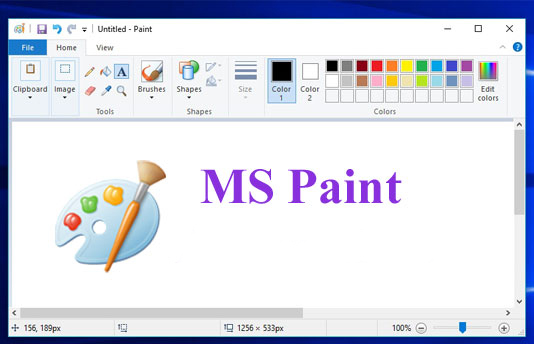
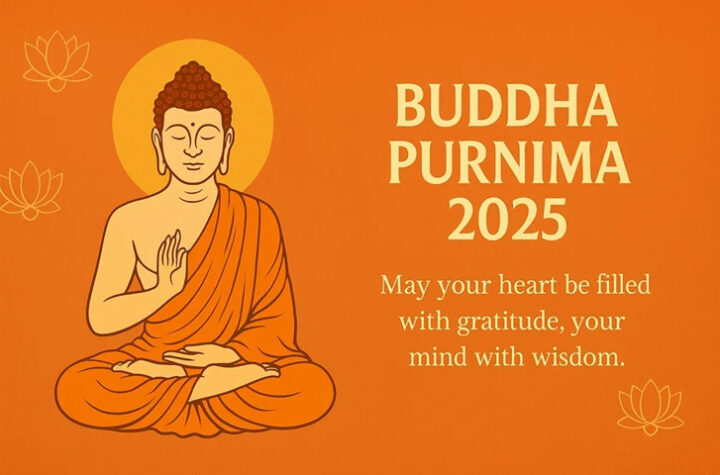



More Stories
Wait is over, edit button comes in Twitter [TKB Tech]
Joker Virus became active again, remove this app from your phone immediately, effect on Android users! [TKB Tech]
Want to hide your number details in Truecaller? Follow this easy steps [TKB HowToDo]