Joker virus has been a threat to Android smartphone users intermittently for the past several years. Once again the Joker malware is infecting many apps in the Play Store. If you also use Android phone, then you should check your phone immediately. Because Joker malware can steal not only your data, but also money.
According to the report, this Joker malware has been found in an app which has been downloaded more than 500K times. There is an app named Color Message on Google Play Store which is infected with Joker malware. This app claims that will make SMS text interesting and many emojis have also been given in it. Mobile security solution company Pradeo has found that this app is actually infecting people’s devices with Joker malware in the name of providing fun and beautiful messaging experience.
This security firm has placed Joker malware in the category of Fleeeceware. Fleeceware is actually a type of malware under which mobile apps are prepared with hidden subscription fees. In such a situation, in the name of subscription, they slowly blow away a lot of money from the account of the users. Fleeceware given in this new app forces users to click on a paid service. In such a situation, users subscribe to the premium service even if they do not want to and in this case money is deducted from the account.
The Color Message app is also working in a similar way. Surprisingly, even after the detection of Joker malware, this app remained present on Google Play Store for almost a year. If you have also kept the Color Message app in your smartphone, then you should immediately remove it from your phone. Since this app has been downloaded millions of times, it is possible that some of you also use this app.
Deleting the app is not enough, because if this app has activated the subscription service for you, then you will have to cancel that too. For this, open Google Play Store and go to the subscription menu. Check here that whatever subscription you have taken is correct. If in doubt, cancel the subscription immediately.

![Buddha Purnima 2025 [TKB INDIA]](https://topknowledgebox.com/iphaphoo/2025/05/12052025-150x150.jpg)
![YouTube is about to turn 20, the company announced many big features [TKB Tech]](https://topknowledgebox.com/iphaphoo/2025/04/28042025-150x150.jpg)
![Basant Panchami 2025: Know the correct date and auspicious time [TKB INDIA]](https://topknowledgebox.com/iphaphoo/2025/01/31012025-150x150.jpg)

![Amazing feature of WhatsApp, you will be able to reply without listening to the voice message[TKB Tech]](https://topknowledgebox.com/iphaphoo/2024/11/24112024-150x150.jpg)

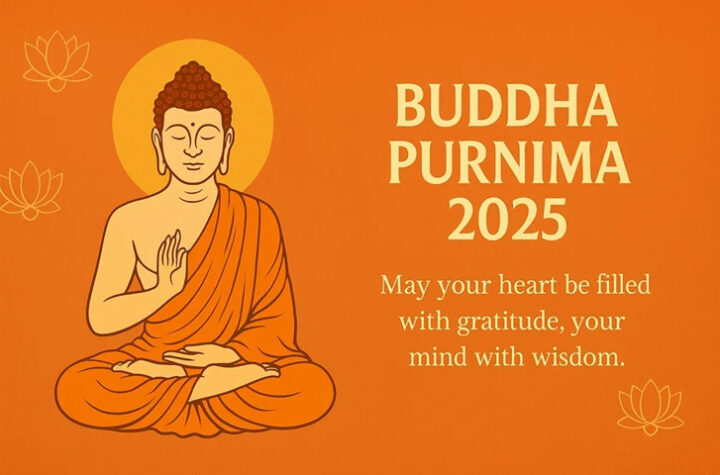



More Stories
YouTube is about to turn 20, the company announced many big features [TKB Tech]
Amazing feature of WhatsApp, you will be able to reply without listening to the voice message[TKB Tech]
Twitter became X, name and logo change [TKB Tech]