Smartphone technology has grown very rapidly in the last few years. Now your phone has become even smarter and faster. Apart from this, its display has also been made much better. Despite all this, it beats in one place that is in terms of battery. Many people are troubled by the low battery backup of the smartphone. Here are some easy tips to increase the battery life of your smartphone, how to do it let’s see-
Screen brightness
Screen brightness in Android phones causes a lot of battery discharge. You can set the setting to Auto. Auto brightness mode is given in Android 9 and above versions. So by keeping the brightness low, you can save a lot of battery.
Battery optimization
Since Android 6.0, Google has given many options for battery life control. There is also an option to close the apps that use more battery. It has been greatly improved over time. If you want to extend battery life, keep Adaptive Battery or Battery Optimization on.
Reduce screen time out
Most of the smartphone screen turns off after 1 minute or two minutes. This may seem like a lot but it uses up a lot of the battery of the phone. You reduce it to 30 seconds. This will help you save battery power.
Delete unused accounts and apps
Delete those apps and accounts from your phone that you do not use. Many times unused apps use notifications, net, contacts, sync. Because of this, there is a lot of impact on the battery.
Don’t Use Battery Saver Apps
You will find many battery saver apps on the Play Store which claim to increase the battery of your phone. Most of these apps work as task killers so that you can get more RAM. Because of this, if you open those apps again, they will start again and more power will be used in this process.

![Buddha Purnima 2025 [TKB INDIA]](https://topknowledgebox.com/iphaphoo/2025/05/12052025-150x150.jpg)
![YouTube is about to turn 20, the company announced many big features [TKB Tech]](https://topknowledgebox.com/iphaphoo/2025/04/28042025-150x150.jpg)
![Basant Panchami 2025: Know the correct date and auspicious time [TKB INDIA]](https://topknowledgebox.com/iphaphoo/2025/01/31012025-150x150.jpg)

![Amazing feature of WhatsApp, you will be able to reply without listening to the voice message[TKB Tech]](https://topknowledgebox.com/iphaphoo/2024/11/24112024-150x150.jpg)

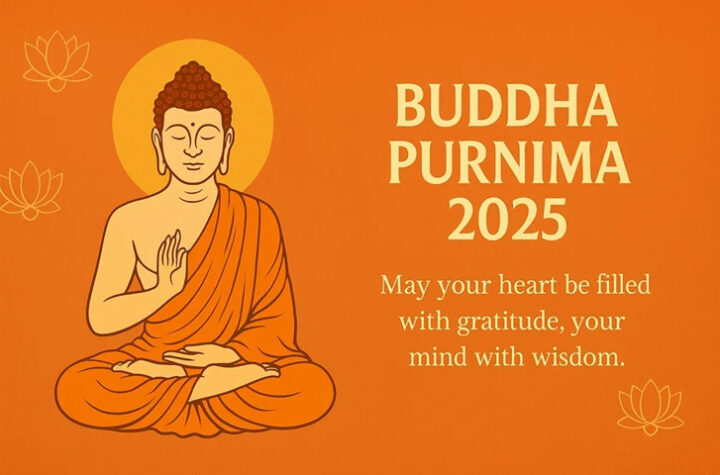



More Stories
Wait is over, edit button comes in Twitter [TKB Tech]
Joker Virus became active again, remove this app from your phone immediately, effect on Android users! [TKB Tech]
Want to hide your number details in Truecaller? Follow this easy steps [TKB HowToDo]