Facebook and Instagram is now offering the users options of hiding likes counts on their posts. The outcome came after years of criticism related to the facebook, that likes counts are creating insecurities among users. So finally facebook brought the features of hide option in like count.
To hide the likes counts in the app, go to Settings —> Posts, where you’ll see a toggle that which when switched on, hides the “Like” counts viewable on posts from other people that show up into post feed. The default setting is that “Likes” are visible hence users will have to go into the app and proactively change the setting if they want to discontinue seeing “Likes.”.
And also one can ensure that other people can’t see the total number of “Likes” on their own posts. But it will be a little bit harder to do: It doesn’t appear that users can hide “Likes” on all their posts by default. Instead, they have to decide whether “Likes” should be visible for every single post and proactively turn them off.

![Buddha Purnima 2025 [TKB INDIA]](https://topknowledgebox.com/iphaphoo/2025/05/12052025-150x150.jpg)
![YouTube is about to turn 20, the company announced many big features [TKB Tech]](https://topknowledgebox.com/iphaphoo/2025/04/28042025-150x150.jpg)
![Basant Panchami 2025: Know the correct date and auspicious time [TKB INDIA]](https://topknowledgebox.com/iphaphoo/2025/01/31012025-150x150.jpg)

![Amazing feature of WhatsApp, you will be able to reply without listening to the voice message[TKB Tech]](https://topknowledgebox.com/iphaphoo/2024/11/24112024-150x150.jpg)
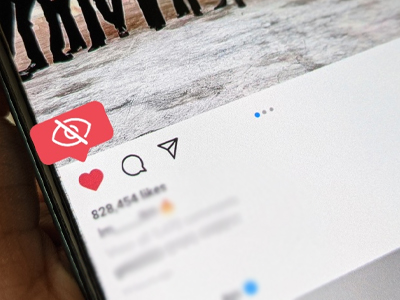
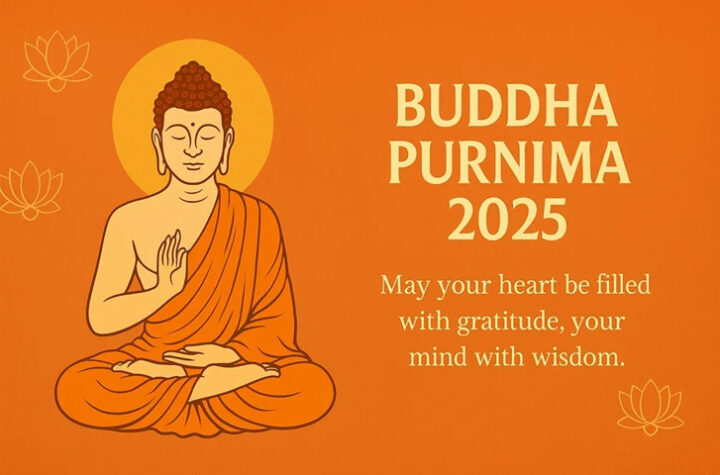



More Stories
YouTube is about to turn 20, the company announced many big features [TKB Tech]
Amazing feature of WhatsApp, you will be able to reply without listening to the voice message[TKB Tech]
Twitter became X, name and logo change [TKB Tech]