Many people want to run Android apps on their computers as well. Some people want to use it for playing games, while some want to run their favorite apps on the big screen of PC. This can be possible with third party software available on the Internet.
By the way, many third party apps are available on the Internet. Here we are telling you about LDPlayer. LDPlayer can be downloaded for free from its website. For this, go to its site. Click on the download option there and save it on your Windows PC.
Once downloaded, open the saved file. Then install it on your Windows PC. Once installed, go to the start menu of the PC.
There you will see an app named LDPlayer4. Double-click on LDPlayer4 and open it. It may take some time to open for the first time. Once opened, you will see everything in it like an Android phone. Go to its settings and login with your Google ID. After this you can access the Play Store.
You can download any Android apps or games you want from the Play Store. If you want to install an external app, then save that app on the desktop first. Once saved, drag it to LDPlayer4. The app will be installed there. When the app is installed, you can run it in LDPlayer4.

![Buddha Purnima 2025 [TKB INDIA]](https://topknowledgebox.com/iphaphoo/2025/05/12052025-150x150.jpg)
![YouTube is about to turn 20, the company announced many big features [TKB Tech]](https://topknowledgebox.com/iphaphoo/2025/04/28042025-150x150.jpg)
![Basant Panchami 2025: Know the correct date and auspicious time [TKB INDIA]](https://topknowledgebox.com/iphaphoo/2025/01/31012025-150x150.jpg)

![Amazing feature of WhatsApp, you will be able to reply without listening to the voice message[TKB Tech]](https://topknowledgebox.com/iphaphoo/2024/11/24112024-150x150.jpg)

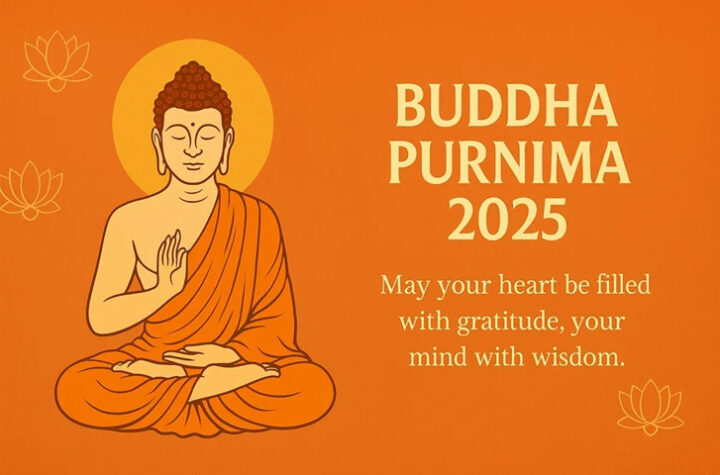



More Stories
Wait is over, edit button comes in Twitter [TKB Tech]
Joker Virus became active again, remove this app from your phone immediately, effect on Android users! [TKB Tech]
Want to hide your number details in Truecaller? Follow this easy steps [TKB HowToDo]