Instagram announced that Messenger Rooms can now be created on the app. This big steps allow users to video chat with up to 50 people through Instagram.
How to use Messenger Rooms on Instagram
Step 1: Go to Instagram Direct messages and tap on video call icon on the top right corner
Step 2: Now tap on “Create a Room” in app then you can send the invitations, to your friends on Instagram
Step 3: Tap on “Join Room” if you want to join a video call on Messenger Rooms, confirm when prompted if you want to open the room in the Messenger app
Facebook recently announced the Messenger Rooms. The feature was earlier accessible via Facebook and Messenger apps only.
To use Messenger Rooms, only the creator needs a Facebook account, while others can join the video call using a shared link even if they don’t have an FB account.
The feature offers a lot of control to the creator of the room. He gets to decide who all can join the call. The creator of the room can also remove someone from the call or lock the room so no one else can join it.
It is not end-to-end encrypted by default, but Facebook has promised that it will not listen in on video calls and that these calls will be completely private.

![Buddha Purnima 2025 [TKB INDIA]](https://topknowledgebox.com/iphaphoo/2025/05/12052025-150x150.jpg)
![YouTube is about to turn 20, the company announced many big features [TKB Tech]](https://topknowledgebox.com/iphaphoo/2025/04/28042025-150x150.jpg)
![Basant Panchami 2025: Know the correct date and auspicious time [TKB INDIA]](https://topknowledgebox.com/iphaphoo/2025/01/31012025-150x150.jpg)

![Amazing feature of WhatsApp, you will be able to reply without listening to the voice message[TKB Tech]](https://topknowledgebox.com/iphaphoo/2024/11/24112024-150x150.jpg)
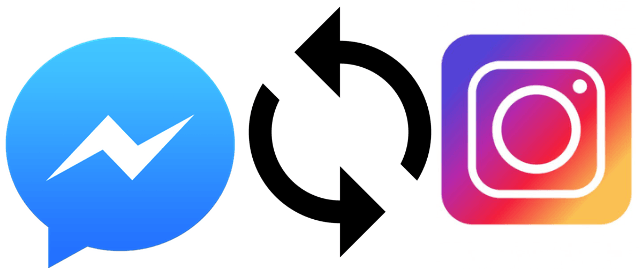
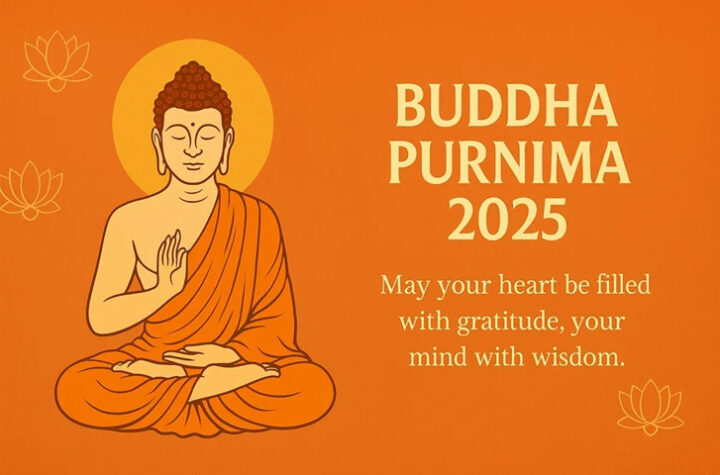



More Stories
Wait is over, edit button comes in Twitter [TKB Tech]
Joker Virus became active again, remove this app from your phone immediately, effect on Android users! [TKB Tech]
Want to hide your number details in Truecaller? Follow this easy steps [TKB HowToDo]