General Tricks
Bring back a closed tab We have dedicated a section to web browsing further down below, but this one is too useful to be missed. Accidentally closed a tab? to apply the tricks one just need to press Ctrl + Shift + T to reopen the most recently closed tab and get back to what you were doing (Cmd + Shift + T on Macs).
Window snapping and multiple monitor control Pressing the Windows Key + Arrow Keys will cause a window to quickly snap to each side of either monitor. And for the other way we can hitting Shift + Windows Key + Arrows will cause the window to jump to the other monitor. But also keep in note while pressing Windows + P will allow you to quickly set up a second display or projector.
while we can see that from the mentioned details before, in macOS we favor leveraging the power of Mission Control to handle virtual desktops, switching between apps, and peaking at your desktop beautifully. Though Macs don’t support window snapping out of the box, a $0.99 app called Magnet comes highly recommended.
Password-protect files: There is a simple way to lock down access to certain files is to create an encrypted archive. If you have already installed a copy of 7-Zip, WinRAR, or The Unarchiver (Mac) or some equivalent. Then just Create a new archive, select to encrypt its contents and password protect them.
Typing Tricks
And also keep in mind that when you copy text from any source, programs will usually include any formatting that comes with it. To paste this as plain text, press Ctrl + Shift + V instead of the standard Ctrl + V, and the system will paste unformatted text. This also works on Mac: Cmd + Shift + V.
But also you have to note that many but not all programs follow this parameter, particularly Microsoft programs like Word or Outlook don’t, which is annoying. But also we can use alternative because there are a few alternatives that go beyond copying and pasting in Notepad: 1) Ctrl + Alt + V will show a ‘paste special’ dialog box. 2) and then Ctrl + Spacebar will remove formatting in already pasted text. 3) Download Puretext and choose a hotkey to always paste plain text with it.
Delete an entire word Instead of deleting a single letter, pressing Ctrl + Backspace will delete the entire word behind the cursor.

![Buddha Purnima 2025 [TKB INDIA]](https://topknowledgebox.com/iphaphoo/2025/05/12052025-150x150.jpg)
![YouTube is about to turn 20, the company announced many big features [TKB Tech]](https://topknowledgebox.com/iphaphoo/2025/04/28042025-150x150.jpg)
![Basant Panchami 2025: Know the correct date and auspicious time [TKB INDIA]](https://topknowledgebox.com/iphaphoo/2025/01/31012025-150x150.jpg)

![Amazing feature of WhatsApp, you will be able to reply without listening to the voice message[TKB Tech]](https://topknowledgebox.com/iphaphoo/2024/11/24112024-150x150.jpg)

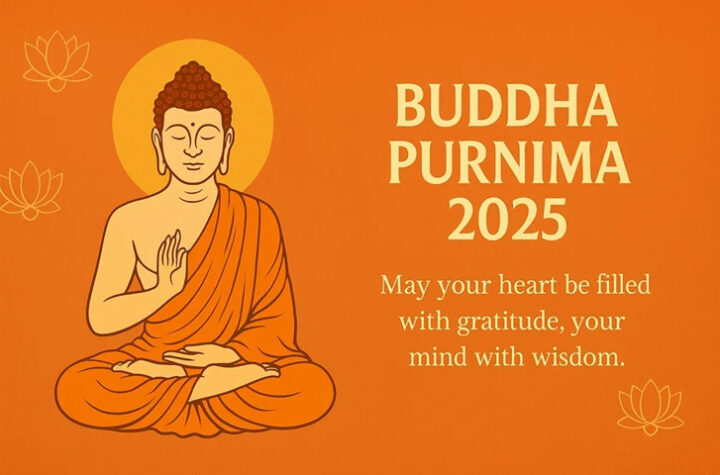



More Stories
Wait is over, edit button comes in Twitter [TKB Tech]
Joker Virus became active again, remove this app from your phone immediately, effect on Android users! [TKB Tech]
Want to hide your number details in Truecaller? Follow this easy steps [TKB HowToDo]