WhatsApp has released a new feature on Thursday. We are talking about the voice message transcript feature, which can prove to be very useful. You have been getting the feature of voice chat on WhatsApp for a long time. Where you can chat with someone by sending a voice note.
However, many times it happens that you are in a public place or with family. In such a situation, you cannot play the voice message in front of everyone. On many occasions, due to noise, you cannot hear the voice message properly. In this situation, the new feature of WhatsApp will prove to be very useful.
With the help of this feature, you can convert the voice message into text. You will not need to listen to that voice message. You will be able to read it. Although voice messages are more convenient, but it is difficult to play them everywhere. In such a situation, you will be able to use this feature. WhatsApp says that the transcript will be generated directly on the device, so there will be no threat to the privacy of the users. That is, no one else will hear your voice message while converting it to text. WhatsApp will also not have the right to access your personal messages. At the same time, the read receipt will work according to your settings.
It is very easy to use this feature. For this, you have to open WhatsApp. Then you have to go to the Settings, which will be found by clicking on the three dots given on the top right corner. There you have to click on the option of Chats. Then you have to go to the Voice Message Transcripts feature. The toggle appearing in front of it has to be turned on. You can also choose the language of your choice from there. If you are using this feature for the first time, then you have to download that language.
After turning on the feature, whenever you get a Voice Message, you have to long press it. Then you will get the option of Transcribe, which you have to select. After this, in some time you will see the transcript message. This feature has just been rolled out, which will gradually reach all users.

![Buddha Purnima 2025 [TKB INDIA]](https://topknowledgebox.com/iphaphoo/2025/05/12052025-150x150.jpg)
![YouTube is about to turn 20, the company announced many big features [TKB Tech]](https://topknowledgebox.com/iphaphoo/2025/04/28042025-150x150.jpg)
![Basant Panchami 2025: Know the correct date and auspicious time [TKB INDIA]](https://topknowledgebox.com/iphaphoo/2025/01/31012025-150x150.jpg)

![Amazing feature of WhatsApp, you will be able to reply without listening to the voice message[TKB Tech]](https://topknowledgebox.com/iphaphoo/2024/11/24112024-150x150.jpg)

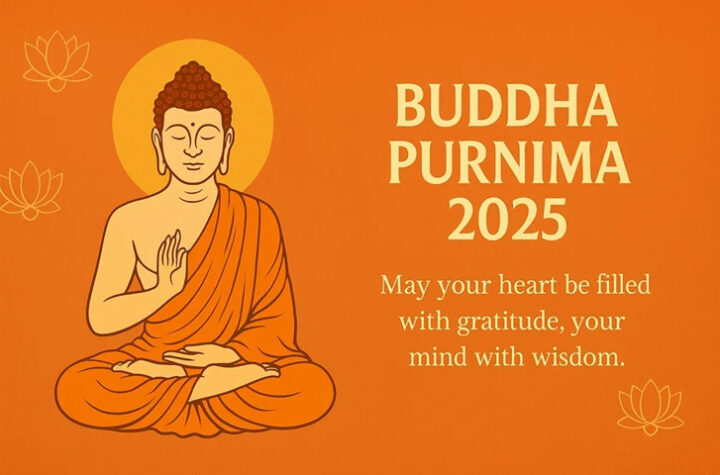



More Stories
Buddha Purnima 2025 [TKB INDIA]
YouTube is about to turn 20, the company announced many big features [TKB Tech]
Basant Panchami 2025: Know the correct date and auspicious time [TKB INDIA]