WhatsApp has started rolling out end-to-end encryption for chat backups as well. It is being given to both Android and iOS users globally. With the introduction of end-to-end encryption for chat backups, data backed up in iCloud or Google Drive will now be safe. That is, Google and Apple will no longer be able to access the data.
WhatsApp was testing this feature for the last few months. Last month the company announced its release for Android and iOS users. It will be made available to the users gradually. If this update is not visible in your app yet, that is, you have not received it yet and will have to wait a bit. Let see how will you be able to enable it.
How to enable end-to-end encryption for WhatsApp backups
- For this, users will have to have the latest version of WhatsApp app in Android and iOS.
- Users will have to manually enable end-to-end encryption for cloud backups.
- For this, users will have to go to Settings > Chats > Chat Backups > End-to-End Encrypted Backups and follow the prompts seen on the screen.
- Users will need to create a password for their backup. Alternatively a 64-bit encryption key can be used.
- After the on-screen process is complete, you need to tap on Done and wait till WhatsApp creates your end-to-end encrypted backup.
One thing to note is that if you forget your password or key, you will not be able to restore your end-to-end encrypted backup.

![Buddha Purnima 2025 [TKB INDIA]](https://topknowledgebox.com/iphaphoo/2025/05/12052025-150x150.jpg)
![YouTube is about to turn 20, the company announced many big features [TKB Tech]](https://topknowledgebox.com/iphaphoo/2025/04/28042025-150x150.jpg)
![Basant Panchami 2025: Know the correct date and auspicious time [TKB INDIA]](https://topknowledgebox.com/iphaphoo/2025/01/31012025-150x150.jpg)

![Amazing feature of WhatsApp, you will be able to reply without listening to the voice message[TKB Tech]](https://topknowledgebox.com/iphaphoo/2024/11/24112024-150x150.jpg)

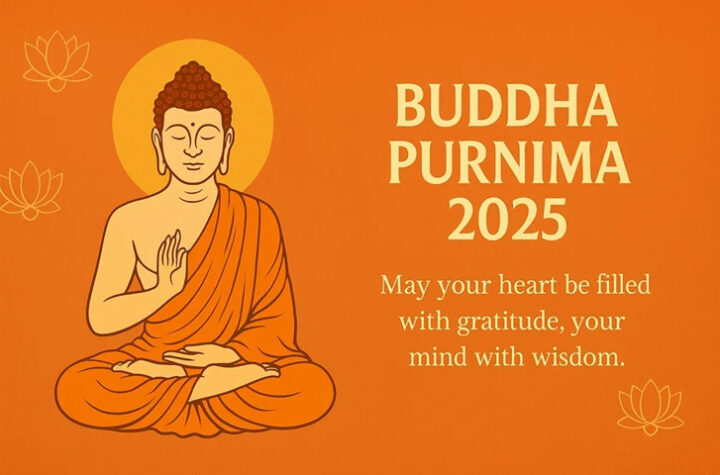



More Stories
YouTube is about to turn 20, the company announced many big features [TKB Tech]
Amazing feature of WhatsApp, you will be able to reply without listening to the voice message[TKB Tech]
Twitter became X, name and logo change [TKB Tech]